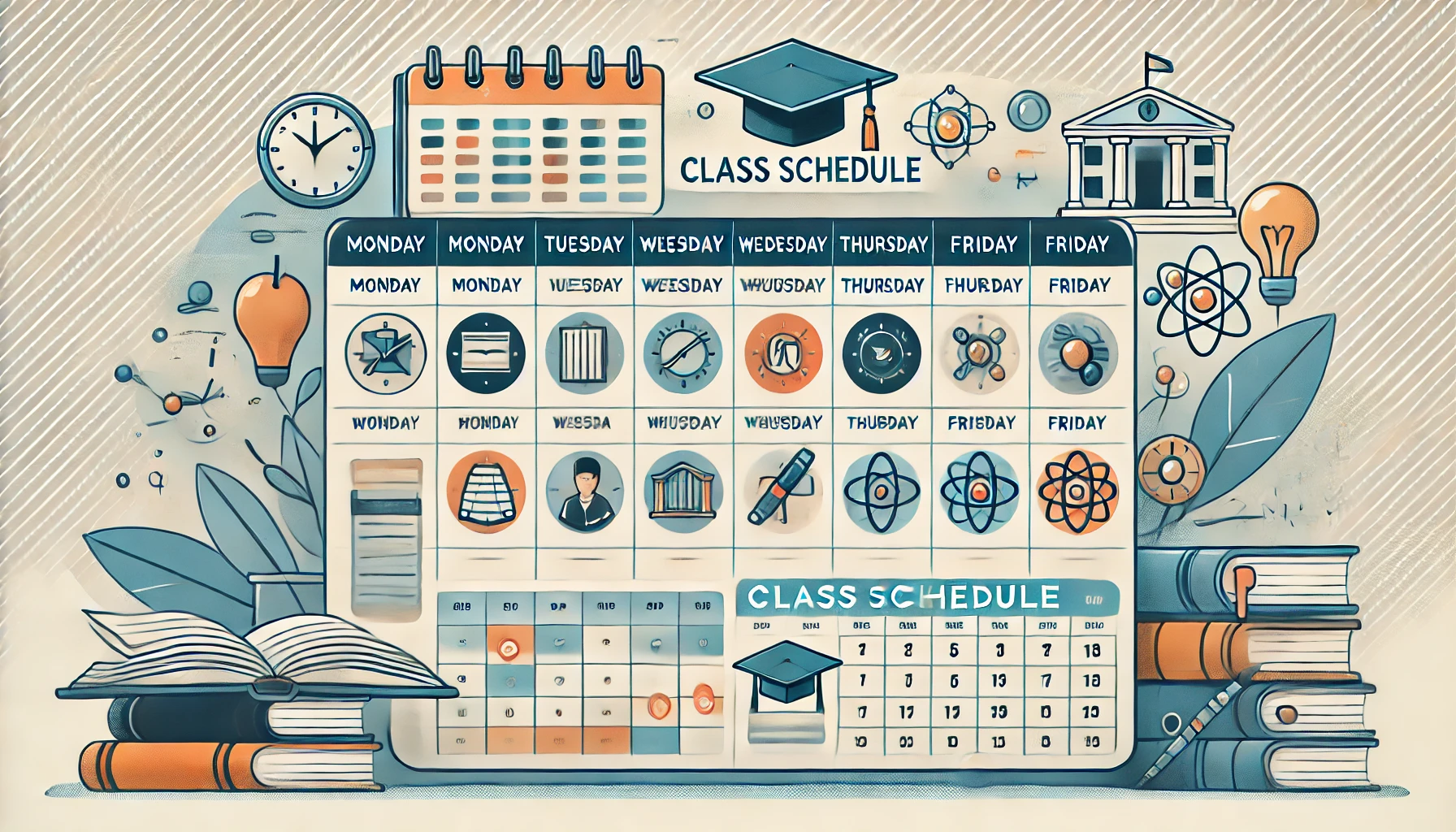A.Y. 24-25
I Semester: 23/09/2024 – 18/01/2025
II Semester: 03/03/2025 – 14/06/2025
A.Y. 25-26 (next)
I Semester: 22/09/2025 – 17/01/2026
II Semester: 02/03/2026 – 13/06/2026
The Academic year consists of two semesters. The 1st semester starts at the end of September and the 2nd one at the beginning of March.
- All courses relating to the Master’s Degrees will be delivered in person
- 1-year students in “Mechatronics Engineering” who are facing some problems obtaining a VISA, we recommend contacting the coordinator, Prof. Cristiano Maria Verrelli, and the respective teachers of the course of interest (within 2 weeks of the first lesson).
- There will be no online lessons.
Didactic Organization
-
Study Plan – A.Y. 2024-25
-
Courses Program GOMP – 2024-25
-
Course Structure A.Y. 2024-25 – A.Y. 2025-26

-
SUBJECTS
Class Schedule
Engineering class timetable
Google APP (EASYTV)
Exams (78+24 credits)
- Winter Session: 22/01/2025 – 03/03/2025
- Summer Session: 16/06/2025 – 26/07/2025
- Autumn Session: 25/08/2025 – 20/09/2025
*all the exams are on Delphi Systems
Internships and Formative Activities (6 credits)
Final Exam (12 credits)
Holidays and university closures A.Y. 2024-25
-
- 24 December 2024 – 6 January 2026
- 9 August 2025 – 17 August 2025
Information next A.Y. 2025-26
Art. 19 – Transitional and final provisions
The mandatory attendance referred to in Art. 7 of the Regulation comes into force starting from the cohort of students enrolled in the A.Y. 2025/2026.
Procedure to apply for a final or temporary account Microsoft teams
 UNIVERSITA' DEGLI STUDI ROMA "TOR VERGATA"
UNIVERSITA' DEGLI STUDI ROMA "TOR VERGATA"